This article wasn’t written by OpenAI’s ChatGPT, and it’s not intended to scare you into thinking artificial intelligence will replace humans. As a communication coach, I see ChatGPT not as something to fear but as a powerful and impressive tool to assist human communication.
The generative A.I. that powers ChatGPT is incapable of coming up with original ideas like you do, but it can help breathe life into how you present those ideas. One way is to take advantage of ChatGPT’s analogy feature to simplify complex ideas.
An analogy is a comparison between two things that share similarities. Great communicators throughout history have relied on analogies as rhetorical tools to educate their audiences about new or abstract ideas.
For example, In The Bezos Blueprint, I dedicate two chapters to the metaphors and analogies Jeff Bezos created to fuel Amazon’s astonishing growth. It all began with the company’s name. Bezos landed on “Amazon” as the name for his startup because, like the world’s biggest river, his company would offer the world’s biggest selection of products.
Good analogies stick, but they’re not easy to create. That’s why you should consider ChatGPT as a presentation assistant.
For example, I’ll turn to a topic that’s touching all of our lives in one way or another — inflation. I asked ChatGPT to answer the following question (known as a prompt).
Prompt: What is “inflation?”
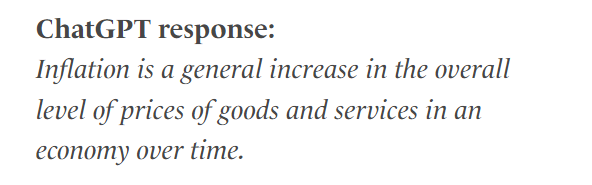
As you can see, ChatGPT provided a universally accepted definition of inflation. But it’s still an abstract concept that’s not easily understood.
Here’s the trick — don’t just ask the chatbot for a definition. Ask for an analogy.
Prompt: Provide an analogy to explain “inflation” in simple terms
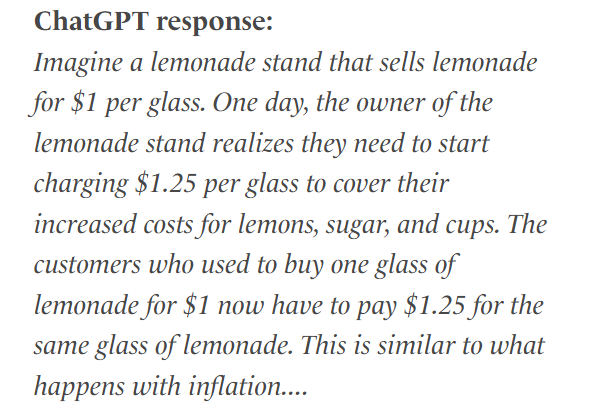
The next step is to check the analogy for plagiarism. While I didn’t find any red flags, I did discover that using the lemonade stand comparison to explain inflation is not unique. But that’s what ChatGPT does — it retrieves and structures existing text. So don’t just copy its responses word for word. Instead, use it for brainstorming.
For example, instead of a lemonade stand, you might choose a specific example that’s more appropriate or familiar to your audience. Suppose I’m explaining inflation to my high-school-age daughters. In that case, I can replace the lemonade stand with a visit to one of their favorite places — Starbucks. I would only need to replace the ingredients and the cost of the finished product, but the analogy’s point remains the same.
The final step, if you’re creating a PowerPoint presentation on the topic, is to ask ChatGPT for slide suggestions.
Prompt: How can I visualize the lemonade stand analogy on a PowerPoint slide?
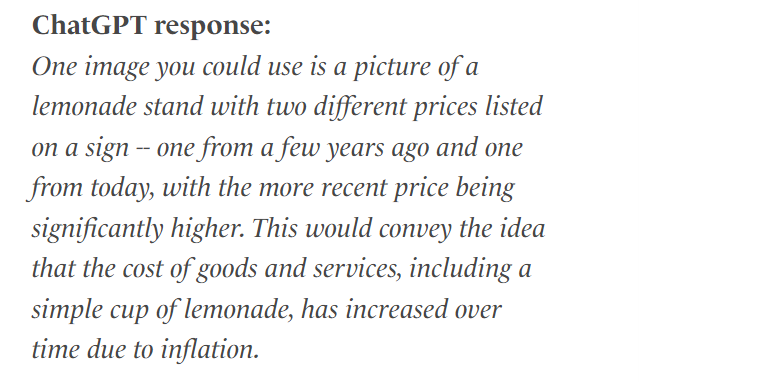
The slide idea is simple, visual, and should work nicely for a wide range of audiences and ages.
No, ChatGPT isn’t going to replace your imagination. But it has a lot to offer as an assistant, a tool for communicators to jumpstart their creativity.
ENDS
—
This article first appeared https://www.inc.com
Seeking to build and grow your brand using the force of consumer insight, strategic foresight, creative disruption and technology prowess? Talk to us at +971 50 6254340 or engage@groupisd.com or visit www.groupisd.com/story



