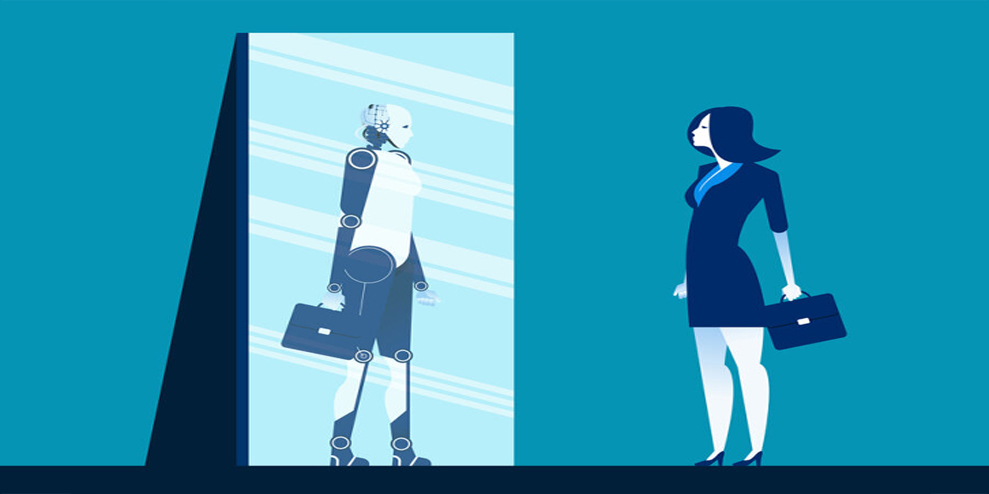Do you want to grow your LinkedIn network?
Interested in practical, scalable ways to establish your professional credibility?
LinkedIn is a powerful platform for fostering strategic connections and creating a successful brand.
In this article, you’ll discover four ways to build trust and grow your influence on LinkedIn.
#1: Optimize Your LinkedIn Profile
Your LinkedIn profile is your online brand. It represents your business reputation and serves as the critical source of information for people looking to learn more about you. A strong professional LinkedIn profile creates opportunities for meaningful connections and interactions with other professionals.
Secure Your Vanity URL
Your vanity URL on LinkedIn is your first step toward establishing your brand. To create the URL, use a combination of your first and last name. If you have a common name and your name combination is unavailable, you may choose to add your middle name or initial.
Brand and name consistency across social platforms are critical to your long-term success. Before you finalize your vanity URL, check if the name combination is available on other social media platforms. You can use a tool like Namechk to get this information in just a few minutes.
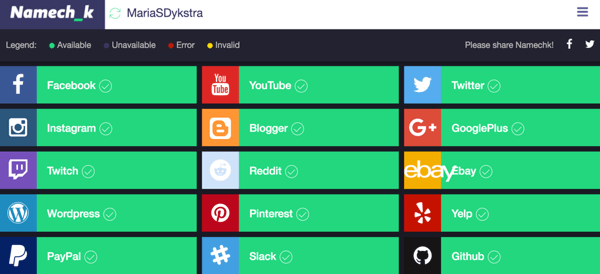
Before finalizing your LinkedIn vanity URL, see if the name is available on other social media platforms.
Select the Right Profile Image
Many people do online research on people they’re about to meet. Your LinkedIn profile, along with the profile image, will be the top search result in a Google search for you.Choose a profile image that’s friendly and reflects your professional style. Select a recent photo with your face taking up 40-60% of your profile image.

Use a professional yet friendly profile image.
Use Industry Keywords in Your Headline, Job Title, and Summary
LinkedIn is one of the largest databases of professional contacts in the world. Similar to how people discover you on Google, LinkedIn relies on keywords to rank your profile.
The keywords you list in the Professional Headline field will have the most impact on your ranking among similar professionals on LinkedIn. You have 120 characters available to make an impact.
So if you have a generic headline like “Founder, ABC Company,” consider switching to a more specific headline, like this:
Founder, Revenue Growth, Business Development Strategies, Big Data Marketing Technology, Lean Startup
Another highly ranked field is job title. Make sure to include a more specific description for your job title. For example, change “Board Member” to “Board Member – Social Media and Communications.”
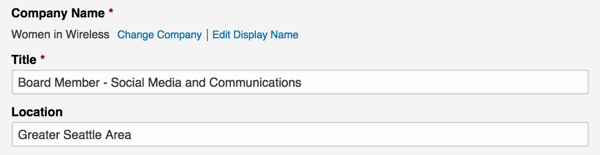
Add specific keywords to your title descriptions.
While not as highly indexed by LinkedIn, the Summary section is still one of the most important parts of your LinkedIn profile. Write short, keyword-rich sentences that showcase your achievements.
“As founder and CEO, I’ve created trust among customers that led to capturing 7% of the market share for our product … I’ve raised 2 rounds of funding totaling $22 million and established partnerships resulting in a 135% increase in revenue. I love the challenge of growing a startup from the ground up via lean marketing and sales procedures.”
Limit or avoid commonly used buzzwords like motivated, creative, enthusiastic, track record, successful, passionate, driven, leadership, and strategic. These words don’t add value and only hurt your authenticity.
Add Top Publications, Presentations, and Projects
Original content is the foundation of your influence. As a thought leader, you already create multiple pieces of content. Make it a habit to upload your original presentations, publications, and articles to your LinkedIn profile.
To do this, click one of the Add Media options in the Summary section. Then type in a URL or upload a file directly.
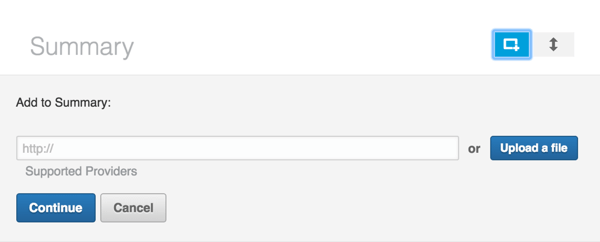
Upload important projects, presentations, and publications.
Ask for Recommendations and Endorsements
People trust recommendations. A well-written recommendation with specifics about your performance will have a greater impact than all other factors combined. LinkedIn recommendations are a specific and tangible way to add social proof to your profile.
In addition to the quality and quantity of recommendations, pay attention to who they’re from. Recommendations from senior leaders and people directly connected to your work carry more weight in establishing you as an influencer.
To request a recommendation, hover over your profile image in the upper-right corner of the screen and choose Privacy and Settings from the drop-down menu. Then go to Manage Your Recommendations. (You may find it easier to switch to the older version of the user interface.)
For each position or project, identify the most senior person on the team. Then follow the prompts to request a recommendation. Make it easy for your contacts to recommend you by sending a personalized request. Provide some background on your request by stating your goals and reminding them of your key achievements.
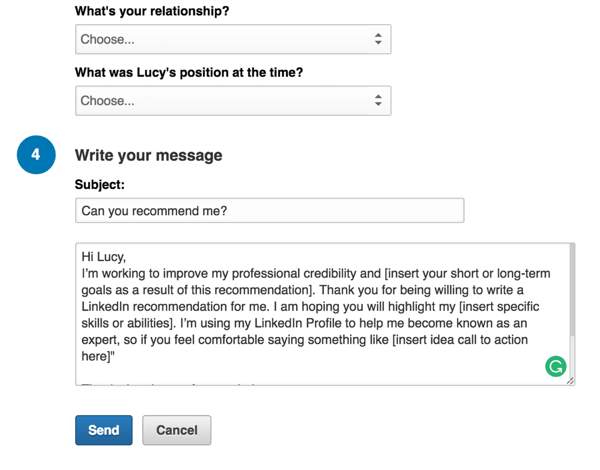
Make it easy to give you recommendations by stating your goals and including suggestions.
LinkedIn endorsements are essentially virtual thumbs up. While not as valuable as recommendations, these still contribute to your social proof. The most direct way to secure endorsements is by giving them first.
View Your Profile as Others See It
Always check how other people see your profile. Click Edit Profile and View Profile Asto download your profile information as a PDF. From here, you can review your summaries, titles, and descriptions for accuracy and completeness.
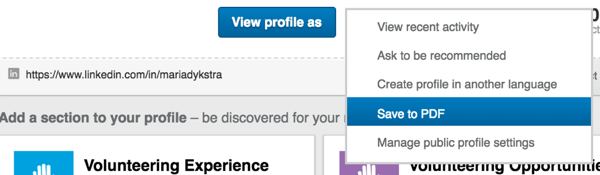
Use the View Profile As feature to review your updates and changes.
Manage Your Profile Edit Notifications
Every time you make a profile change, your audience will receive a notification. So before making changes, temporarily turn off notifications. To do this, hover over your profile picture in the top-right corner and choose Manage under Privacy & Settings. Thenselect No in the Sharing Profile Edits section.
Remember to turn notifications back on when you’re done optimizing your profile. Keeping your network apprised of changes and updates is an important part of growing your influence.
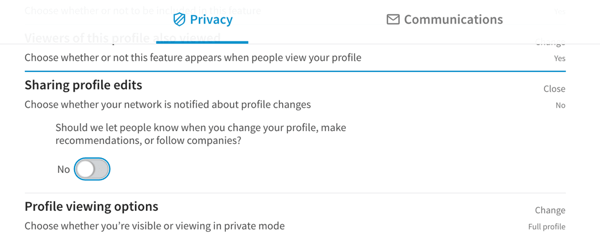
Turn off change notifications until your changes are complete.
#2: Proactively Grow Your LinkedIn Audience
People frequently equate the size of a LinkedIn network with the scope of a person’s influence. If you want to grow your LinkedIn audience quickly, you can’t sit on the sidelines waiting for people to notice you.
Make an effort to increase the quality and quantity of your connections.
Invite Your Existing Contacts
Many of your existing contacts are already on LinkedIn, so invite them to connect with you digitally. You can manually search for their names on LinkedIn or check for bulk connections by importing your address book.
To do this, go to My Network, choose Add Contacts, and then enter your email address to import your contacts and check for connections.
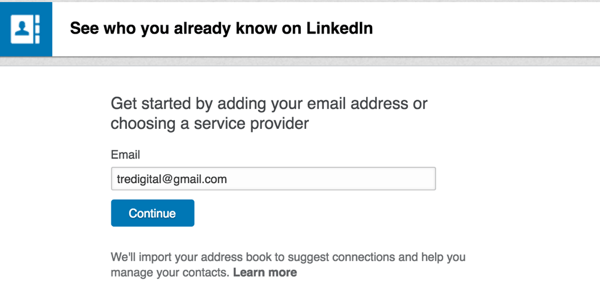
Discover potential contacts by adding your email address.
Once you import your contacts, they’ll show up in the People You May Know section.
Invite Potential Contacts
Your daily interactions put you in front of hundreds of new connections every month.
Click My Network in the top navigation bar and choose Connections to see potential contacts you may have interacted with directly or indirectly.
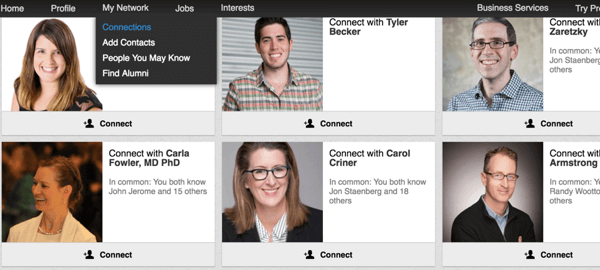
Discover more contacts by exploring potential connections.
You can also access the People You May Know page via the My Networks tab or directly from the homepage.
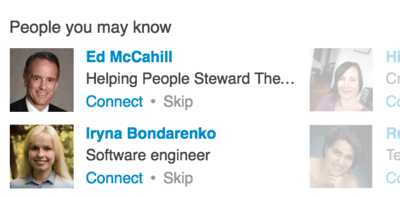
Use the People You May Know feature to build your network.
Extend In-person Networking via LinkedIn
LinkedIn is a great way to continue relationships with people you meet at live networking events. Every time you exchange a business card at an event, take the extra step to look the person up and send a connection request via the LinkedIn mobile app.
You can also use a free version of the ScanBizCards app to connect with your contacts after the event.
Ask for Introductions
The true power of LinkedIn is connecting with people you may not know directly. Contacts with common LinkedIn connections are referred to as the second-degree connections. Others in your network can introduce you to them.
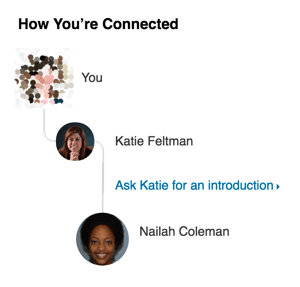
Look for common connections who can introduce you to the right person.
When asking for an introduction, replace the generic LinkedIn message with a personal request. Clearly state your intent and the goal of the introduction.
Personalize Your Connection Requests
Every time you send a connection request on LinkedIn, think about ways to add a personal note. Include a unique subject line, use your contact name, and be clear about your intent for the connection.
This is especially true if you’re sending a “cold” invite to a person you don’t already know.
#3: Publish Content on LinkedIn
Sharing content on LinkedIn helps you stay top of mind with your core network. It positions you as an influencer who constantly delivers value with high-quality, engaging content.
Share Updates Daily
Sharing regular updates is the easiest way to get started with a LinkedIn content strategy.
Sharing updates and publishing posts are the most popular ways to distribute content on LinkedIn.
To share an update, upload a link to someone else’s article or add your commentary on the topic shared by others. Strive to post one update per day. However, consistency and quality are more important than frequency. If you can’t maintain a daily update schedule, choose a frequency that works for you.
Another way to be consistent is to schedule daily updates with a tool like Hootsuite orBuffer. These tools help you avoid a last-minute scheduling rush and gaps in your posts. Hootsuite allows you to schedule images with their Bulk Upload feature, which saves time.
LinkedIn shows your updates to all of your contacts in their news feed, similar to how Facebook and Twitter show updates to their users. Your contacts will have a chance to interact with and respond to your updates.
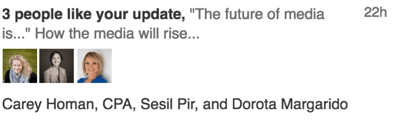
Your network will see your updates in their news feeds and will have a chance to engage with you.
Publish at Least One Article per Month
Publishing an article on LinkedIn Publisher has a distinct advantage. All of your contacts will see a notification that you published a post. This will increase the chances of multiple people seeing your content.
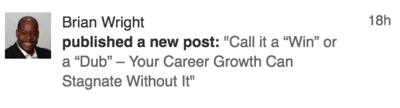
Every time you publish a post, an alert is visible to your entire network.
Spend time researching categories and tags used by influencers in your field. Experiment with adding them to your content.
LinkedIn promotes popular content via Pulse. If your article receives a lot of views and shares, it may be included in the LinkedIn recommended content that appears to many people outside of your immediate network.
Publish at least one original LinkedIn article per month, but two or four articles would be ideal. Similar to updates, determine the frequency that works for you and be consistent with your posts.
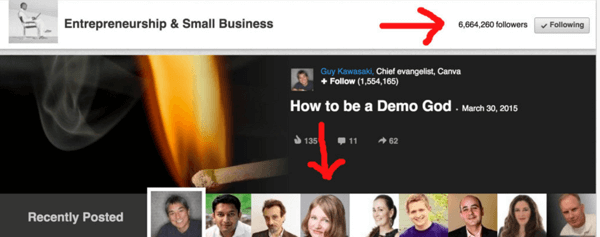
When your content is selected as a featured article, it’s shown to a much broader network.
Find the Right Content Mix for LinkedIn
According to LinkedIn, 60% of members are interested in industry insights. Therefore, your goal as a thought leader is to deliver your unique perspective on the top industry topics.
Designate 60% of your posts to share content created by other leaders in your field. Aim toengage, share an opinion on top issues, and provide in-depth insights on those topics.Share your blog posts and news about your company 30% of the time. No more than 10% of your updates can be promotional topics, including direct calls to action.
When publishing content on LinkedIn, be mindful of the blog format. Well-researched posts, posts with lists, and links to supporting materials do well on LinkedIn. The typical length of a LinkedIn article is 800-900 words. Note: extremely short blog posts or overly promotional materials may hurt your credibility on LinkedIn.
Use Tools to Find and Schedule Content
Discovering high-quality content to share can be a daunting task. Luckily, there are several tools to help you find remarkable content.
Right Relevance is one such tool. Type your main topic in the search field. Thenexplore relevant topics, articles, and influencers in the search results.
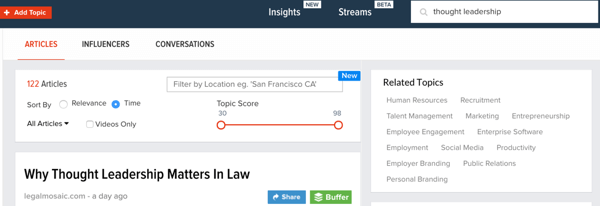
Right Relevance helps you discover influencers and engaging content.
You can also find top articles and stories directly on LinkedIn Pulse. Follow top thought leaders, publishers, and categories to see their content. Also, the Hootletbrowser extension makes it easy to schedule interesting articles directly from your browser.
#4: Foster Your Community
Simply growing your network on LinkedIn isn’t enough. While more connections mean better social proof, gaining real trust requires an ongoing relationship-building effort.
Give Before You Ask
Many people on LinkedIn are working on the similar goal of building an engaged network. Become an active supporter of their goals and apply a “give-before-you-ask” strategy. By being authentic and straightforward in your interactions, you’ll build reciprocal relationships.
One of the easiest ways to “give” is to engage with the posts your network is sharing. Like posts in your news feed or LinkedIn Pulse and add your unique perspective to relevant issues with a comment.
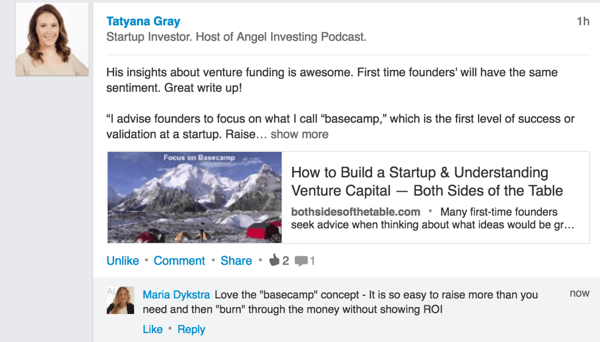
Like and comment on updates to stay in touch with your contacts.
You’ll be surprised to learn that most people in your network are spectators while only a few people engage with content. If you comment on a post published on LinkedIn, the author will likely respond to your comment. It’s a great way to start a dialogue with another thought leader whom you don’t yet know well.
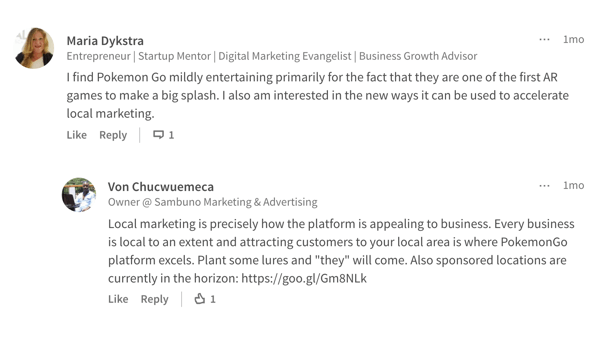
Commenting on a published post will likely spark a dialogue with the author.
Endorse Your Contacts
When you first log into LinkedIn, you’ll see a list of recommended endorsements for your network. Endorsing your contacts is a great way to reconnect and stay in touch. Note: you should only endorse people if you have direct knowledge of their skills and abilities.
Keeps Tabs on Your Network With the Keep in Touch Feature
Keep in Touch is an excellent, low-effort feature to connect with your network. Like and comment on anniversaries, new jobs, birthdays, etc. Take a moment to add a personal note when engaging via Keep in Touch.
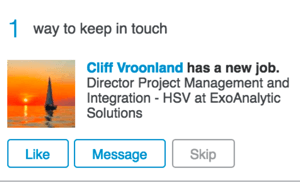
Use the Keep in Touch feature for low-effort relationship-building.
Participate in Groups
LinkedIn allows you to join up to 50 different groups. When deciding which groups to join,consider groups that highlight your passions, interests, and charitable activities. Group membership shows that you’re a well-rounded person with interests that extend beyond your main professional focus.
To start your search for groups, use specific keywords for each of the categories.
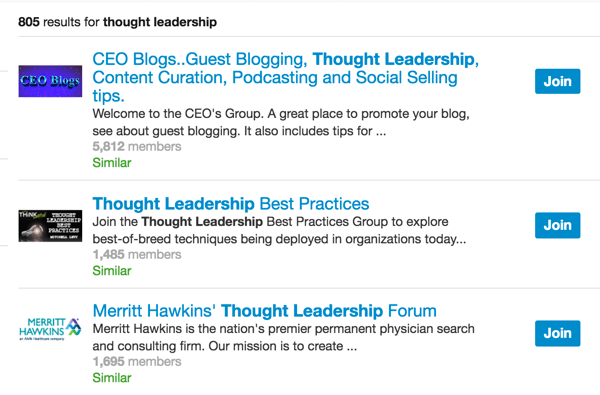
Use keywords in different categories to search for groups. Look for groups that will also highlight you as a person.
When selecting a group to join or participate in, look at the number of members, their activity levels, and the quality of the discussions. Select two or three groups as your main focus of engagement. Introduce yourself and become an active member by participating in the discussions.
Avoid self-promotion. Posting your own content exclusively may get you banned from the group.
Conclusion
LinkedIn is an excellent platform for establishing influence and thought leadership, but building influence doesn’t happen overnight. It takes time and effort to expand your network. Many people give up before they achieve significant progress.
To maximize your time and achieve results, create a scalable engagement process:
- Block 15 minutes on your calendar every day to engage with your network.
- Designate each day of the week for a specific action.
For example, you could use Mondays for liking and commenting, Tuesdays for group conversations, Wednesdays or Thursdays for publishing posts, Fridays for Keep in Touch activity and inviting new contacts, and Saturdays and Sundays for “slow” days, where you can take a break as fewer people are online.
By creating meaningful connections, sharing remarkable content, and actively engaging with your contacts, you’ll build a large audience and earn the trust of your network.
This article first appeared in www.socialmediaexaminer.com