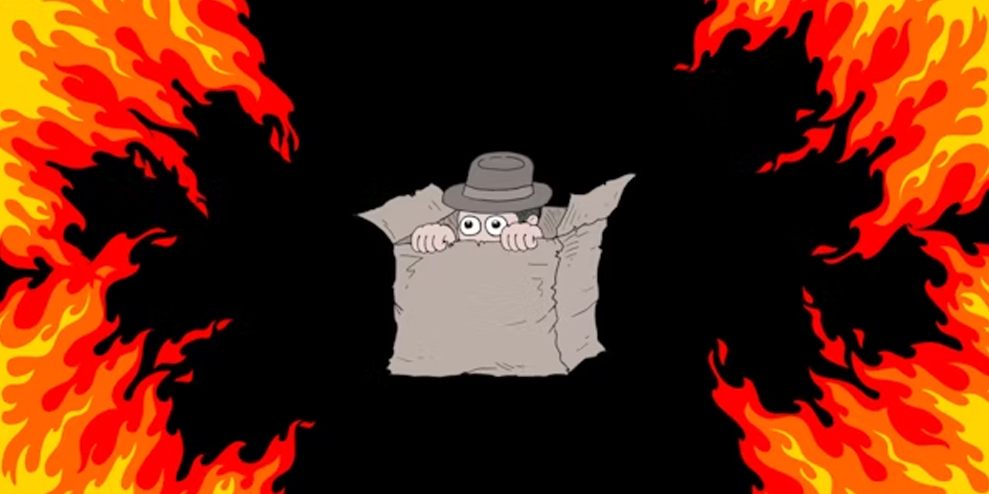It’s time for marketers to get up to speed with code talk.
Social Media Week is here, and companies (like Racepoint Global –Ed.) are seizing the opportunity to offer coding workshops – a trend that has been replicated from London Technology Week, where the likes of Stack Overflow and Barclays Code discussed the surge in demand for technical talent that can code.
Coding has seen its popularity grow in the past couple of years. Free coding workshops such as Codebar, coding websites such as Code School and Code Academy, and extended coding courses such as General Assembly offer professionals from all walks of life and industries the chance to get hands on web and app design and experience.
So what does this mean for you as a marketer? The truth is that digital has gone granular, and coding is a way of looking at how to manipulate the platforms powering digital marketing tools.
And it’s in this ability that we can really drive efficiency and personalise services.
By learning the basics of web languages (such as HTML, CSS and Javascript) that help to build marketing tools across common platforms you’ll be able to communicate more readily with development teams, have a better grip on development timeframes, and know how to customise your content management system for your unique requirements.
Here’s a quick beginners guide to coding terms to whet your appetite.
Coding terms for marketers
API (application programming interface)
An API allows one piece of software to interact with another. It defines a set of rules about how the software should interact to get specific information.
For example, if you are pulling data from an open weather data set, the API will tell you how to order your code to display different bits of information such as location, temperature or wind chill.
Applet
A small program, often one that runs within a larger program to perform a specific task.
Application
An application is a piece of software that, when accessed by the user, enables the computer to carry out specific instructions. There are both desktop and mobile applications and these are often accessed by the application icon or logo
Cache
A temporary space for storing information. Examples include memory on a computer processor, or web caches that store previously loaded content including web pages and images – the purpose of which is to speed up run times and load times.
Code library
A bank of prewritten, tried and tested code for programmers to draw from, saving them the time and effort of recreating pages and pages of script.
Computer program
A computer program gives the computer step by step instructions on the activity the user needs it to execute. These instructions are written in code by a software developer.
CSS (cascading style sheet)
A programming language that manipulates HTML elements on all webpages on a website, allowing consistent design and styling. For example, it may be written to format background colours and text font styles.
Debug
Generally, a debug refers to the process of searching for and removing or amending errors in a program’s source code.
HTML (hypertext markup language)
HTML is the standard underlying language that shapes the world wide web as we see it. It forms the skeleton of web pages which is then fleshed out by other languages such as CSS and Javascript.
Java
Java is a programming language that can create applications that run in a virtual machine or browser. It is not the same as Javascript.
Javascript
JavaScript manipulates HTML elements on a webpage to create interactivity, such as window pop ups or changing the colour or size of text changes when you hover your mouse over it.
It does not create applets or stand-alone applications like Java.
Linux
An open-source operating system that is available for many hardware platforms. Development teams commonly use this because, among other reasons, it has high interoperability, meaning it will run on Windows and Mac OS X and easily share files between them. Its development tools are free and there is a large community behind it to help.
Mashup
An app or web page that combines data or functionality from different sources, including APIs.
Native
When an application or script has been developed for use on a particular platform or device. For instance, an app that has been designed specifically for use only on iPhones rather than all operating systems and PCs.
Open source
Software that is developed and released publicly so a community of developers can use it for free, build on it and improve it.
Run time
Run time is a measure of how long it takes a software program to execute its instructions. You’ll want to aim for the shortest run time possible to improve your customer experience.
Script
A sequence of instructions in code (such as HTML, Javascript or CSS) that is carried out by a program rather than the central processing unit (CPU).
Software
The programs and other operating information used by a computer.
Source code
This refers to the code used to create the program or application. Usually the source code is not released to others outside of the developer company unless it is open source.
Syntax
The set of rules for spelling and grammar for programming. Getting the syntax right is crucial as even the smallest mistake might mean the program won’t be able to make sense of the entire script.
Errors of syntax are commonly known as bugs (although they can take many other forms too) and are a prevalent and unavoidable hurdle in the programming world. This is partly why programmers create code libraries of tried and tested code.
Virtual machine
A virtual machine allows the user to run an operating system emulated within another operating system. For example, you may use Windows as your primary operating system but also be able to access Ubuntu OS through your desktop.
Web app
An app that runs on a web browser and is stored on a remote server rather than being stored locally on a user’s computer.
Widget
Widgets are small programs, such as a calendar, that run on both desktop and mobile. These are primarily written in a combination of HTML, CSS and Javascript, as well as Swift for iOS.