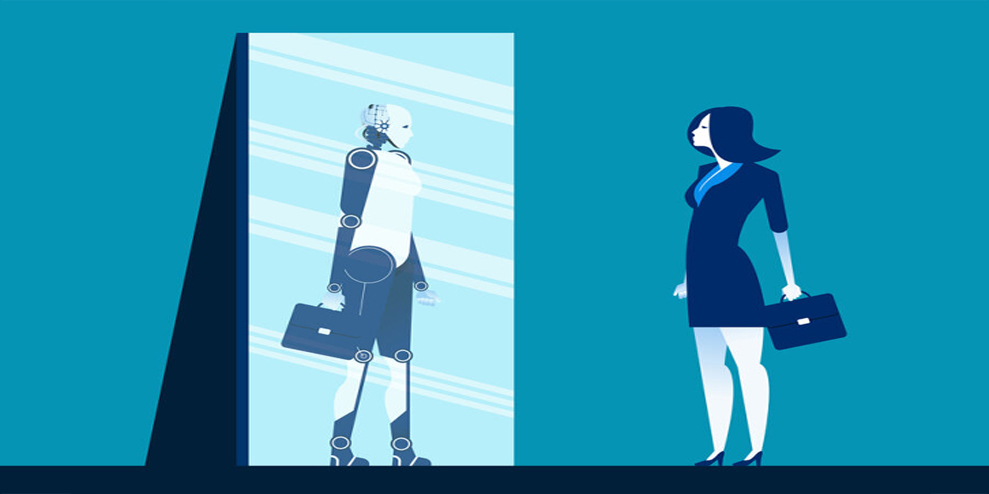The growth of digital assets – from images, photos, video and audio to written articles and even office documents – appears unstoppable as the growing number of channels we all use increases. For publishers, the sheer volume of digital files being created is creating serious headaches as they struggle to store, manage and share them. For brands, the flood of content that seems to be freely available on the internet puts them in danger of brand damage.
Unless they provide an easy-to-use and searchable resource for brand imagery, they are ending up losing control as a result of wrong logos and old visuals being used as people simply use Google as an alternative means to find what they think they’re looking for.
Without a clear digital asset strategy in place the situation can feel overwhelming. While there is no ‘one size fits all’ solution to the problem, implementation of a digital asset management (DAM) system can be the way in which to turn unstructured brand noise into valuable digital assets. Here’s what you need to do:
1. Audit
Identify what assets you have, who’s making them and how and what they are doing with them. Digital assets can be created by many departments depending on the organisation – marketing, merchandising, editorial, photography, sales etc – each keeping them on their own servers, desktops or even on memory sticks. Many businesses forget that presentations and reports can also have value that makes them worth sharing.
Also check what copyright and licence agreements are in place for using assets, such as restrictions on how and where you can use shots from photoshoots, and where contracts are missing. This is particularly important where businesses identify potential for syndicating content through licensing or direct sales.
2. Define users and business needs
Scope out, with both internal and external stakeholders, what assets they need access to and how they want to use them to build a picture of your unique business requirements. Asset management is about better and simpler asset control, so it’s also important to understand business structures to ascertain who should control assets and any necessary restrictions on sharing them.
3. Look ahead
Don’t just think about today’s business issues and necessities. Look ahead to what might have an impact in the future to ensure that your system is suitably flexible and adaptable for quite radical changes.
You may need to have the ability to set up new asset creation streams as your business diversifies, or want to have the option to use assets in new ways, such as to create apps. As the speed of asset creation speeds up, you need to be careful about ensuring that the system you use is scalable too, in terms of storage and the number of users.
4. Select the right system
The first three steps make it possible to then map out the business processes and needs to create a brief for your IT department, or an external multi-channel publisher, to evaluate DAM systems on the marketplace and identify which is best suited to your requirements. Depending on the complexity of your requirements, there may be an off-the-shelf solution or, alternatively, it may be necessary to adapt a solution to your own needs.
To maximise the value of the DAM system you use, it should be integrated with your other creative and business systems, such as CRM, accounting, social media, websites etc to make sharing of assets a simple, quick process.
5. Bring it all together
All assets need to be imported into the central DAM system, which acts as a central repository. They need to be organised appropriately, tagged with metadata tags that answer who, what, where, when and why, so that they can be searched for and easily found.
Where there are no permissions in place for use of existing assets, you need to recontact the content creator and create permissions or rules, and tag assets so that their use is restricted accordingly, while also ensuring that you apply rules regarding how you want people to use assets that you created internally. You need to create a naming convention for your files and agree who will capture metadata going forward to ensure that all assets uploaded subsequently are tagged and stored correctly.
6. Ownership
Unless you create and resource clear lines of responsibility to ensure that the system is providing users with what they need, and to keep an eye on requirements as they evolve and change, you will find that the whole thing can fall apart in weeks.