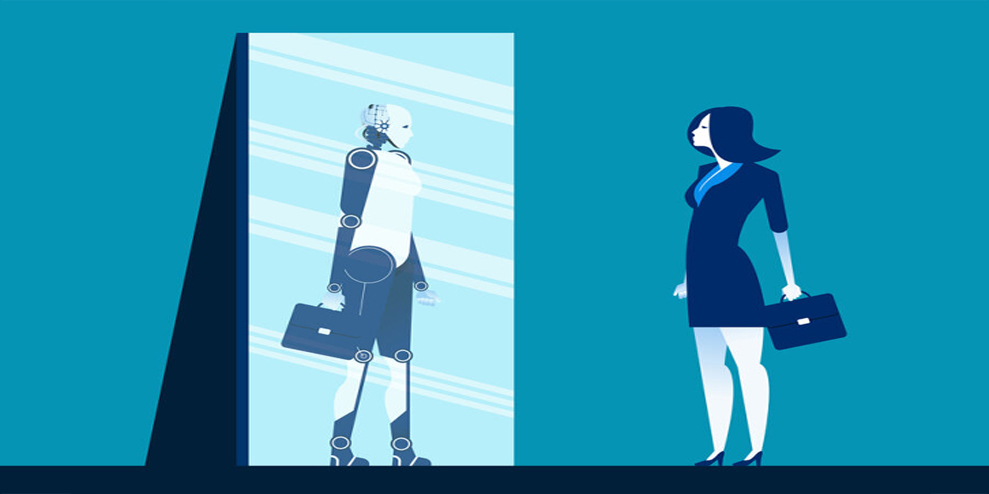A webinar can help you reach a vast audience and grow your business. Here are some best practices for creating and delivering a webinar that hits all the right marks.
Webinars are the digital megaphone that can help you reach the largest group of people across time and geographic distances. Done right, webinars can boost your credibility and help you grow your business. Done wrong, they can put a dent in your credibility and erode trust.
Here are some best practices for creating and delivering webinars that can wow your audience and have them coming back for more.
First Educate, Then Sell
The overriding principle when creating your webinars should be to educate your audience, not to sell them your product or service. Educating is the new selling. This cannot be emphasized enough. Think of your audience’s needs or problems. What information or guidance can you provide that will help them be more effective or solve a problem? Be paranoid about providing real value for participants. This will make them more likely to want to buy from you and spread the word to their network about your company.
After you’ve focused on the results your audience members are seeking, you can showcase your offering as the way to help them achieve those results. You have now earned permission to market to them. As Seth Godin puts it, “Permission is like dating. You don’t start by asking for the sale at first impression. You earn the right, over time, bit by bit.”
Avoid Creating Webinar Remorse
Webinar remorse happens when someone realizes about 15 minutes into the webinar that they’re wasting their time. This is because they conclude the webinar isn’t delivering what was promised. Avoid this by doing what you say you will do in the webinar invitation. Make every bit of sharing useful, concrete, specific and actionable. Let them walk away with tangible value for having allocated an hour of their time listening to you.
Start With a Bang
Don’t make the mistake of starting the webinar with idle comments such as what kind of day you’ve had so far or other inanities of no interest to anyone. Another common mistake in webinars is to start with a protracted 15-minute introduction of yourself and your company. Hit the ground running with a very brief, concise introduction of who you are and a few highlights of your business. Accompany what you say with a smiling photo of you. If you have co-presenters, or a moderator, include their photo as well.
Follow this brisk introduction with a statement of how your audience will benefit from listening to your webinar. Then go over what will be covered with a clear, concise agenda. If you can, promise the audience a special gift or takeaway that will be unveiled at the end of the webinar.
Engage and Connect With the Audience
There are many ways to counteract the risk of participants tuning out or multitasking. The best way to do this is to have carefully planned, quality content which in itself will maintain attention.
Add some interactivity every 5 to 10 minutes. Start by asking a relevant question right away. This can signal that interactivity is expected and encouraged. Plan some questions to ask at strategic points, such as after each section of your presentation, or after a complex part. When participants type in questions, read and respond to a few representative ones, either throughout the webinar, or at the end. Mention the person’s name. It’s an attention grabber.
Make use of interactivity tools provided by your platform, such as the whiteboard, chat rooms or the “raise your hand” features. Get the audience to vote on something by adding one or two polls or surveys. Quickly debrief the results of the poll and their significance to what you cover next. Thank people for participating.
The overriding principle when creating your webinars should be to educate your audience, not to sell them your product or service. Educating is the new selling.
Don’t be shy about giving a friendly reminder to the audience to remove all distractions. For example, at the start, you could say: “Please turn off any devices that will be distracting. Everything will still be there at the end of the webinar. Be selfish about this time so that you can benefit fully from what we cover.” Give clear directions about the location of the chat box where participants can type in questions or make comments. Indicate where the webinar resources are, such as handouts or copies of the slides.
Spice up your presentation by including a relevant 2- to 3-minute video clip, a memorable anecdote, an illustrating example or analogy or a pertinent quote.
Consider the power of the pause. A few brief seconds of silence after an important point have a way of perking up participants’ attention. Don’t be afraid of dead air.
Obsess About Slide Design
If your webinar is audio-only, your slides may be the main visual experience that your audience will have. Always design slides that are visually attractive. The text on the slide should support, not repeat, what you’re saying. People can read many times faster than we can speak, so use keywords or phrases, not full sentences so that you don’t end up reading the slide. Think “sound bites,” which can be displayed over powerful, pertinent images.
Use images liberally. You can cleverly tell your story through a series of images that move the dialogue along and keep the audience engaged. Minimize text by using other graphics such as diagrams or illustrations.
Make use of arrows, pointers, circles, boxes and other annotation tools to highlight key information, or to provide instruction for the audience; e.g., where to find resources. Use builds to bring your points in one at a time.
Keep in mind that some participants may be viewing your webinar from mobile devices. Is your font legible from smaller screens?
Clarity and organization can help sustain the participants’ attention. For example, introduce each section with a section break slide. This is a slide with a black or white background that includes the section title in the middle. Better still, fill the slide with a relevant image and type the title across. If they’ve temporarily tuned you out, this can signal that you’re transitioning to something new, and this may help re-engage their attention.
Master the Technology
Do a trial run with associates who act as the audience. Ask them to tell you what they see when you use the various tools of your platform. Get their feedback on the alignment of what you say and the slides you display.
Don’t do a live demo. It’s simply not worth risking the unpredictable. You can pre-record the demo and show the video clip during the webinar. Or, you can do a demo by creating a series of images in your slide deck.
Use a landline rather than a wireless phone, and wear a headset. Don’t use the speakerphone.
Control the Environment
Ensure there are no audio distractions such as a ringing cell phone, pop-up notifications, rustling papers, barking dogs or traffic noise from open windows. Find a quiet room in your office where you can deliver the webinar. To avoid unintended interruptions, place a clear sign on the door to indicate that there’s a webinar in progress. If you happen to be presenting from a home office, make sure your background is uncluttered, professional and not distracting. The same applies to your computer desktop, if you plan on sharing your desktop. Conclusions we make about people are often based on small details that form our impressions.
Crank Up Your Energy
In an audio-only webinar, it’s doubly important not to sound monotonous. Unlike face-to-face presentations, your biggest impact on the audience is vocal. Add strategic pauses, vary your tone a little, here and there, up the volume and speak with more energy than usual. It doesn’t have to sound artificial or inauthentic. It’s just about raising your awareness that your voice alone carries the load.
It helps to stand if you can, which will give you more energy. It’s often said that people can hear a smile, so go ahead and smile even if the participants can’t see your face. Keep a brisk, energetic pace throughout. Be concise and master the 60-second answer.
Don’t forget the entertainment factor. To quote Guy Kawasaki, “you’re hosting the event, but it’s a cocktail party, not a lecture.” Audiences expect a webinar to be informative but a little entertaining, too. One of the best ways to add entertainment is through brief, pertinent stories or anecdotes that deliver your message.
Integrate Social Media
With the growth of social media, making use of Twitter in your webinars may be a wise move, as it can create a buzz, facilitate the conversation and increase engagement. Display the hashtag on a slide, at the start, and let participants know to share their comments and questions on Twitter. Throughout the webinar, remind them to follow the conversation on Twitter and to tweet. People often share what they’re learning, which can promote your company. Also, after the webinar, you can follow up with engaged participants who may be valuable prospects.
Get the help of a moderator, or virtual assistant, to handle the questions and monitor the chats. As the presenter, you can schedule periodic “Twitter breaks” during the webinar to address some of the questions or share relevant comments.
If you can, use a webinar platform that integrates the Twitter feeds directly into your webinar presentation. This way, participants are still using Twitter to participate while staying focused in the online meeting room, and not distracted by activity in their own personal Twitter account.
Optimize Attendance
It pays to be strategic about small details that may be overlooked. A countdown timer can help create a sense of urgency that may result in increased registrations. Your last reminder to participants should go out three hours before the webinar. And the ideal length of time for a webinar session is between 30 and 60 minutes.
A good time to hold a webinar is generally 10 a.m. PT/1 p.m. ET. This may work best for East and West Coast participants, as it catches them an hour after the start of business and an hour after lunch. Of course, if you’re also targeting participants outside of North America, you may have to make other arrangements.
Be Generous
Offer a rich array of resources, such as handouts, checklists, cheat-sheets, a template, a whitepaper, a copy of your slides, or a link to access the recording of the webinar or download additional information. If you’ve authored a book, offer the first two chapters for free. As a small-business owner, you can offer discounts or bundles, free samples or a free service, promotional items, a contest or free shipping, to name a few.
Sell at the End
Once you’ve delivered value to the participants, that’s the time to pitch your product or service. For example, give them a “Learn More” button where they can see what they’ll get if they buy your product, engage your service or enroll in your program. Offer a reduced price for participants who take action by a certain date. Offer access to exclusive information or other rewards for taking action. Offer instant upgrades or more advanced, paid options. Your followup email to participants is also a good place to sell: You can add a summary of the key points in the webinar, a link for the recorded webinar and a reminder of what you offer.
After you’ve provided tangible value for your participants and fulfilled your promise to them, you’ve earned their attention and trust. This can help boost your opportunities to grow your business through successful webinars.